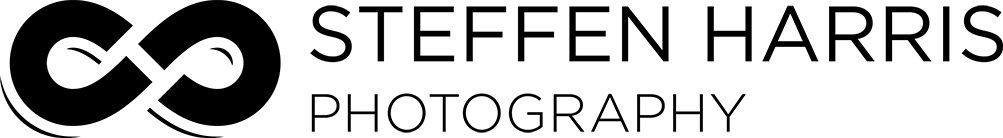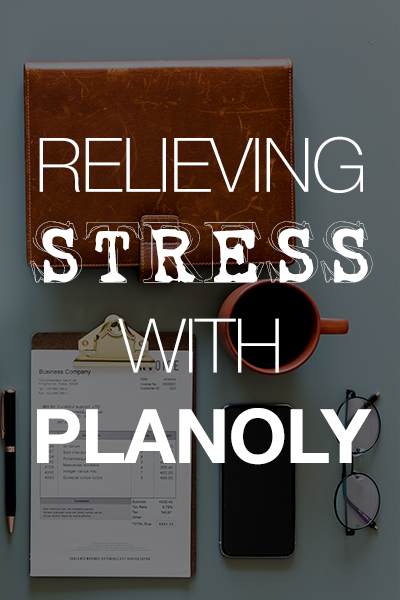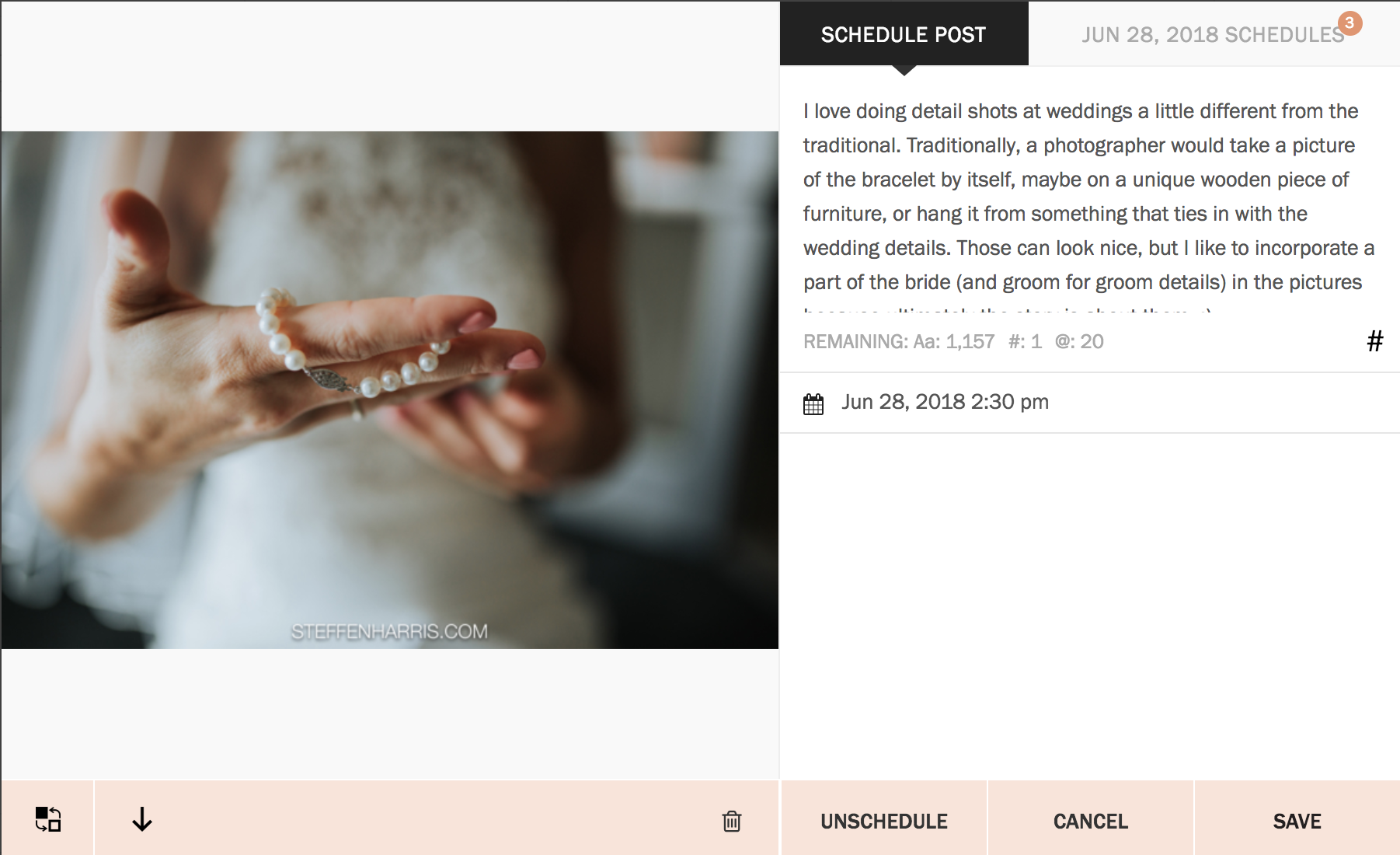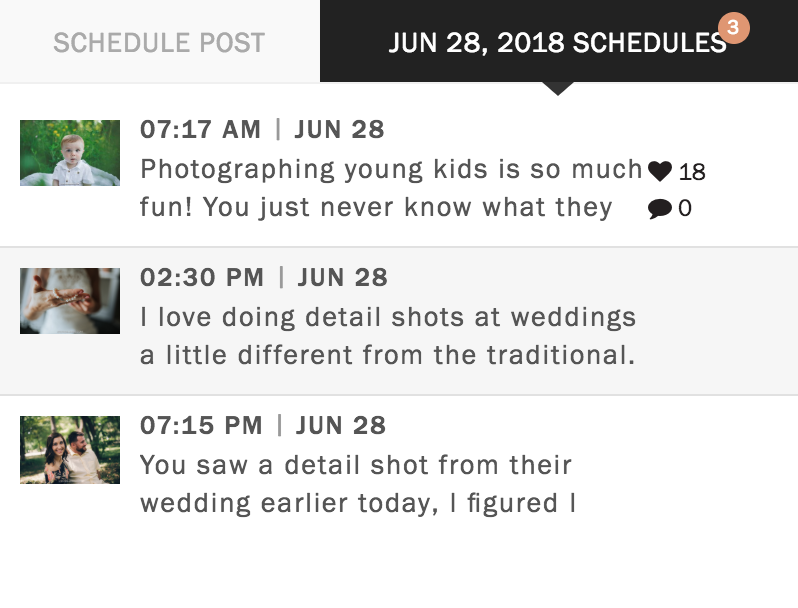I’m going to start writing a little more about things that I have learned over the years as well as some things that I have found to help me through the everchanging world of business and social media. This first post is going to be about social media because let’s be honest, trying to keep up with it is like trying to compete in NASCAR on foot. New social media sites/apps come and go, some are more important than others, and some are irrelevant altogether. This post isn’t so much about what social media to use or not, because what is more important is probably more dependant on the type of business you do. My top 3 social media sites are Instagram, Facebook, and Pinterest. I will say, if you run a blog on your site, no matter what the content, Pinterest is going to be your best friend. As far as referral social media sites, Pinterest is my #2 most popular social media site that brings in work.
Anyway, I said this post wasn’t going to be about what social media to use or not and I started going down that path, back on topic. This post is going to revolve more around Instagram. Posting to Instagram consistently and often can prove to be a full-time job in itself. Before finding a scheduling software, I would post a couple of times per week if I was on top of things. I would try and post consistently, but between my daily responsibilities and sessions, it was a pain to post even just one time. I do not know how anyone can have the time to be so active on social media and grow a business. Granted, sometimes the two go hand-in-hand, but I see a lot of business owners who seem to spend more time on social media than actually working, and it’s no surprise when many of those businesses are no longer around after a short time. Then, I found Planoly (referral link). Couple things up front that I love about this software:
Preview your feed. You can upload all the images you plan to use and view how they will be arranged on your feed and move them accordingly before you post them. I recently changed how my layout is with my feed and I wanted to make sure before I post anything on Instagram that it flows with the way I want my feed to look. Planoly makes this easy!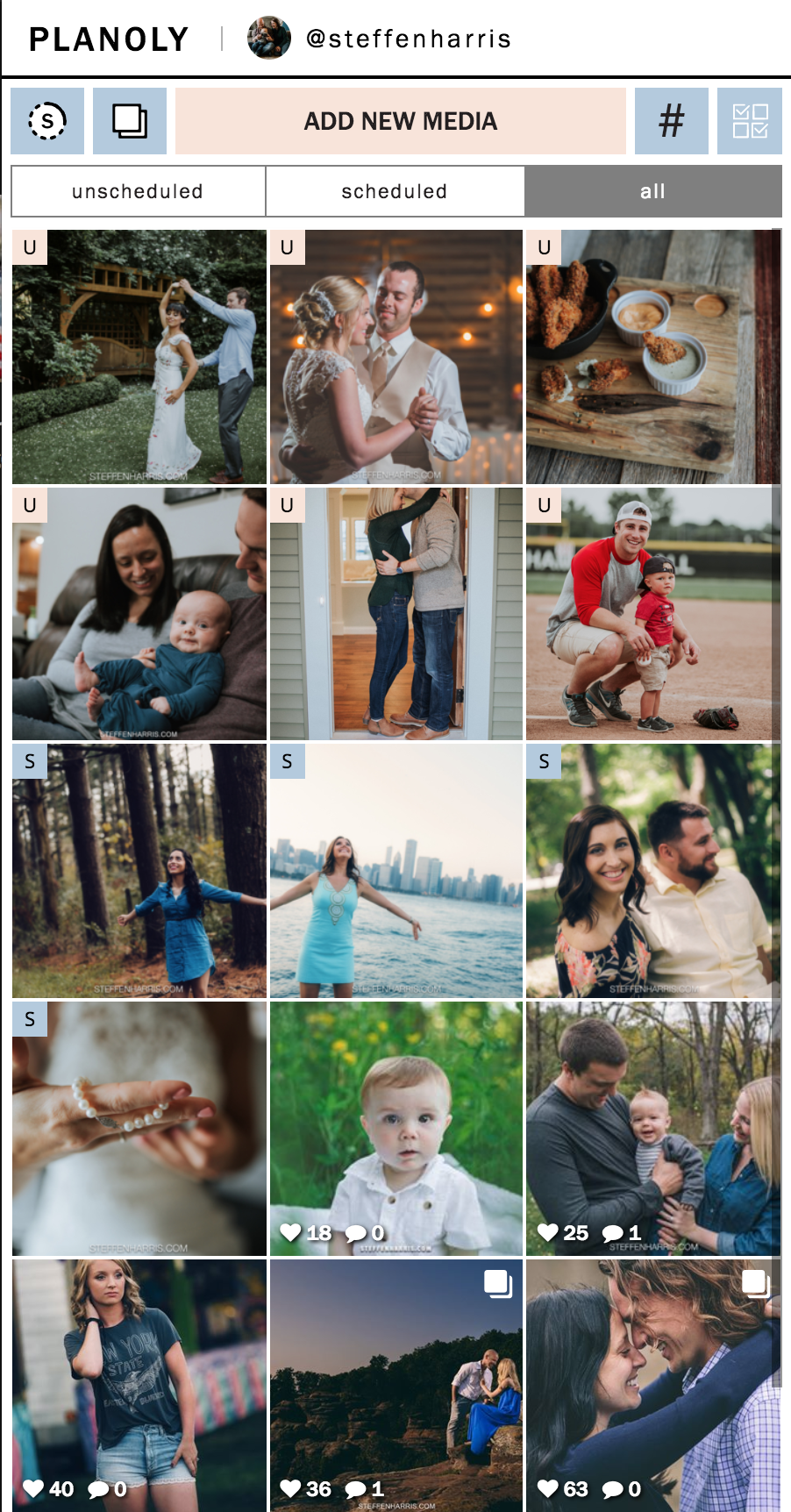
Calendar view. I love this! Being able to see how many posts I have scheduled for each day and a quick recap of how many likes/comments I received on each one is pretty cool. That said, let me state that I do not care about how many likes/comments I receive on my posts. This is a slippery slope to go down if you are concerned with these numbers. I remember when I was a new photographer on social media, every day I was watching my stats! So much time was invested into keeping track of followers and interaction. Now? If someone interacts on a post, I respond back, I think interaction with anyone is important, but I’m not on watching my numbers like a hawk anymore.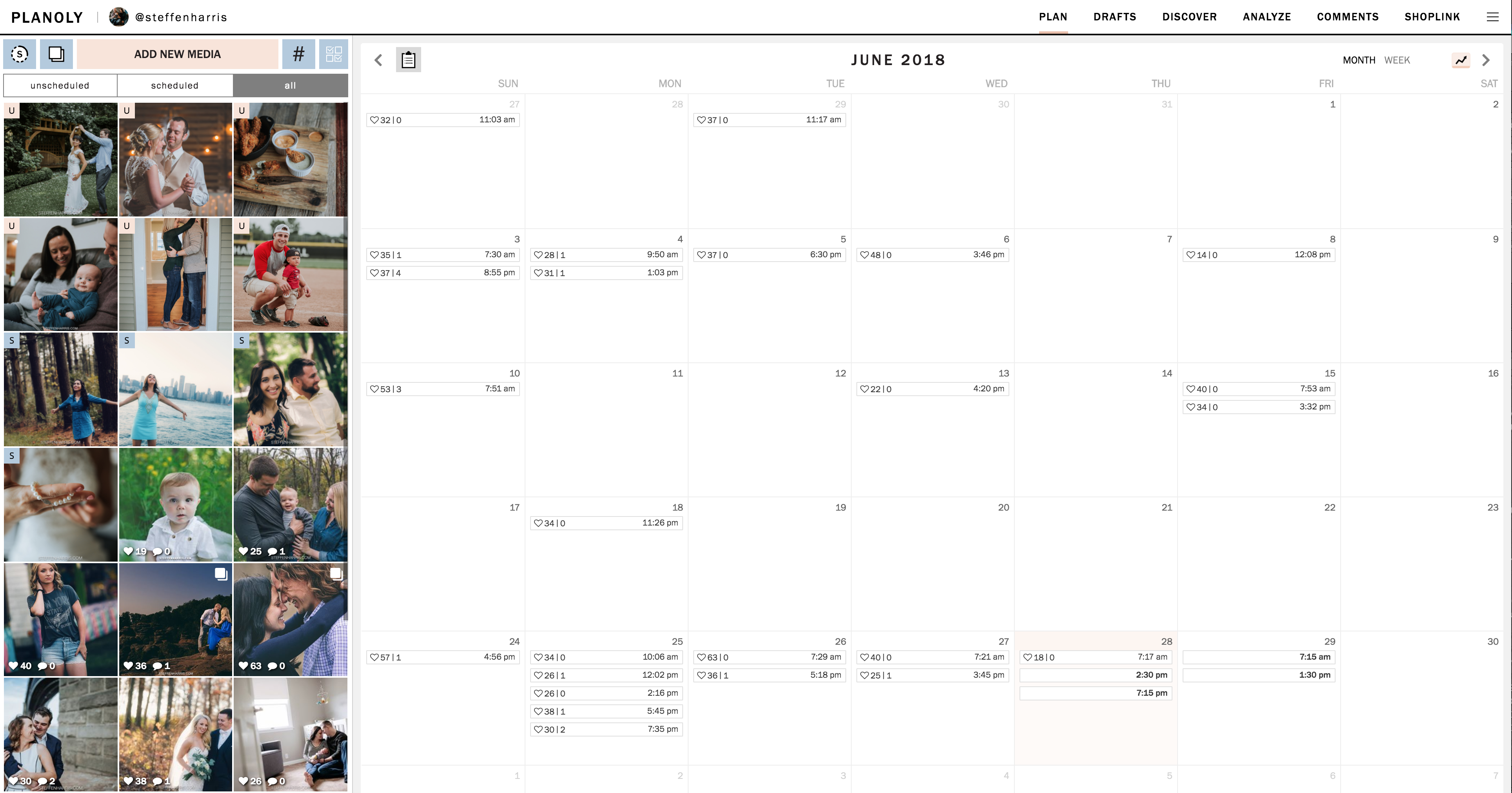
Uploading from Google Drive. Part of my workflow with photography is after I finish pictures that I want to share on social media, I upload those pictures into my Google Drive account. This way they do not take up space on my computer and I always have them with me when I’m out and I want to post any of them when I’m out and about. You are also able to use Dropbox or your computer, of course, but Google Drive is my jam.
Ultimately, the best part about Planoly is scheduling your posts. As I mentioned above, without this feature, I would be a wreck when it comes to posting consistently on social media. For me personally, I like to use my Instagram as a mini blog, so to speak. I do not like simply posting images and putting in a sentence and then loading it with hashtags. I’m a storyteller, not just with pictures, but with my words, so I want to either explain the image, explain how I got the image or tell the story behind the image. I realize that most people probably don’t read every word of my posts, and that’s fine. Typing all these words though, that can be tough to do on a phone. With Planoly, you are able to use your computer to schedule your posts. This is so beneficial to me as I like to write a lot.
When it comes to hashtags, writing all of them out can be a pain. I’m sure we’ve all felt this pain. With Instagram, you are allowed up to 30 hashtags and if you are concerned about the maximum potential for viewership, sometimes it’s beneficial to use all 30. However, sometimes it’s beneficial to use just a few (or none). Depends on who you are trying to reach. Before Planoly, I used to use Google Keep to copy/paste my hashtags on every post. Switching between apps adds time. Again, posting on social media can be a pain and very time-consuming. Planoly allows you to save all your hashtags so when you compose a post, you can quickly add your hashtags below. I have different hashtags for the types of sessions I do, as well as the locations of sessions I frequent
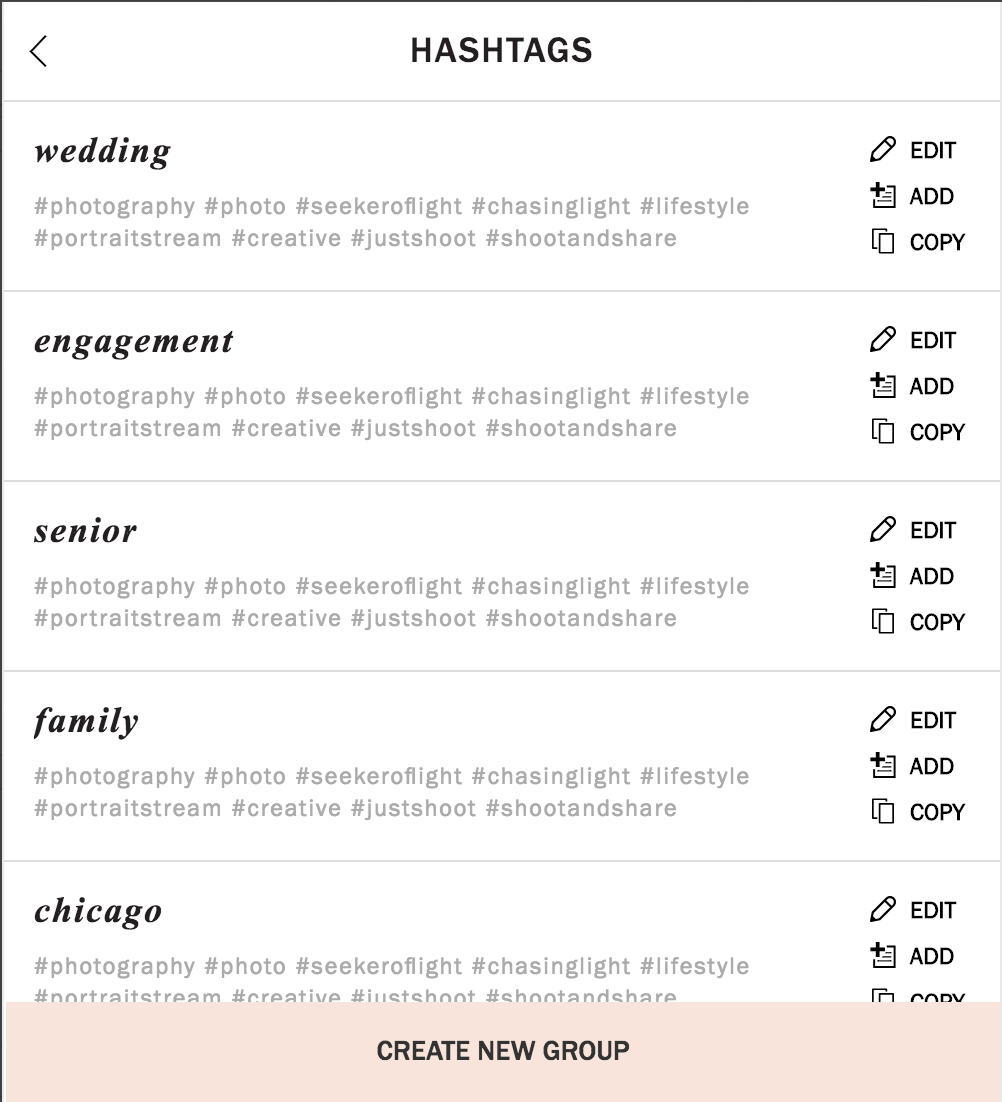
Lastly, and maybe this would be expected, but another thing I love about Planoly is the insights feature. Full disclosure, you’ll see below that I’m not one of those folks with tens of thousands of followers. I’m fine with this. However, this past week, I have scheduled at least 2 posts per day and over the past week (since posting this blog) I have gained a follower per day. Like I said, though, I do not care so much about gaining tens of thousands of followers and I would encourage you not to be concerned with this as well. I’ve seen a lot of businesses with thousands of followers hurting for business or closing shop, so followers on social media don’t necessarily mean a strong or weak business. Anyway, I love that I’m able to track my insights. While I do not care about the number of followers, I am an analytical person. I like tracking numbers such as, what times produce the best results, which Planoly shows you. This way I can better schedule my posts.
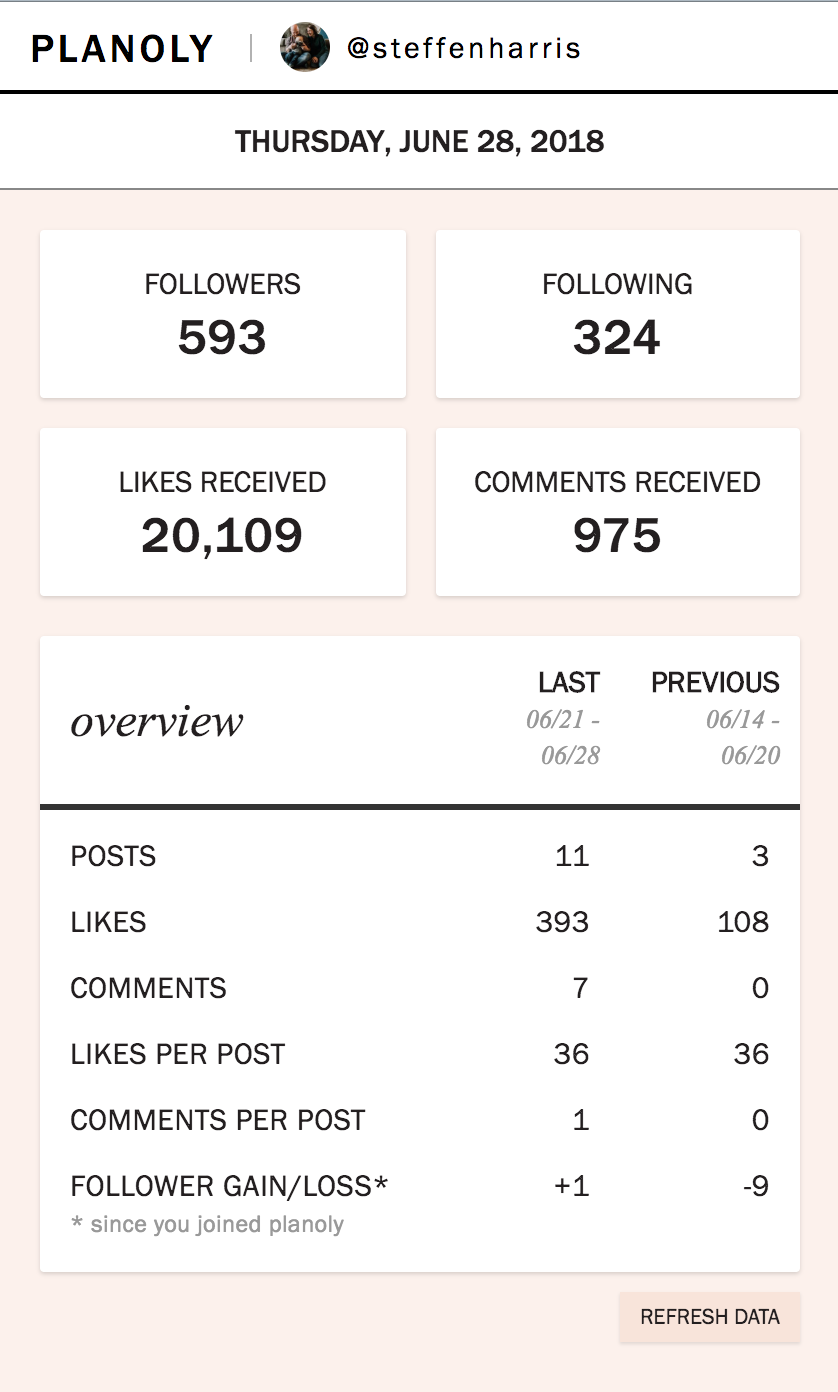
To wrap things up, I highly suggest at least giving Planoly a shot. You are able to upload 30 posts per month for free, so really about 1 post per day. This alone will be beneficial. However, the yearly fee is less than $100 and it’s totally worth it for posting more than 30 posts per month and of course being able to track all of those posts stats for a much longer time. It’s been a huge relief for me. Part of me hates doing social media. I mean, it’s great for my business, but it’s just a huge hassle, but fortunately, Planoly has lightened my load and headache with posting frequently and consistently. I feel like I should add, this is not a sponsored post. I did post a referral link. I want to give shoutouts to places that I believe in and that I personally find beneficial. Planoly seemed like a great one to start with.
If you missed the link above, here’s the link again.